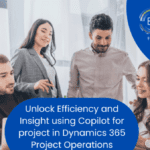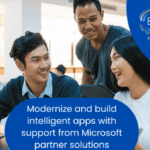Enable faster, more impactful frontline services with Microsoft Dynamics 365 Field Service
by February 07, 2024

A lot of companies are trying to revamp their field service operations to make customers happier, more efficient, and get better service because of all the competition and high expectations from customers. One common goal of digital transformation in field service operations is to equip service dispatchers with better tools to handle client requests, work order creation and dispatch, and other administrative tasks. Business Experts Gulf LLC helps businesses with the implementation of frontline services with Dynamics 365 Field Service.
How Can Frontline Services with Dynamics 365 Field Service Help You?
Business operations that rely on frontline service professionals will greatly benefit from Microsoft Dynamics 365 Field Service’s AI-driven assistance and remote expert support features, which can greatly enhance productivity. In particular, the Dynamics 365 Field Service mobile app for Windows, iOS, and Android smartphones gives frontline service personnel access to a suite of digital capabilities that go well beyond the standard fare of work order scheduling and dispatching.
Applying Field Service to Enhance Efficiency
With its long history as a Microsoft global partner, Business Experts Gulf LLC is now leading the way in empowering frontline workers with Microsoft Dynamics 365 Field Service. Business Experts Gulf LLC has often proven its mastery of deploying Dynamics 365 Field Service to assist its clients in optimizing operations, thanks to its long history of innovation and firm dedication to company transformation.
Now, let’s delve into how firms are utilizing Dynamics 365 Field Service to provide field service professionals with more innovative solutions.
Providing technicians with up-to-the-minute data to enhance service
The Field Service mobile app is a main feature of Dynamics 365 Field Service. It is compatible with Windows, Android, and iOS devices. With Microsoft Teams, service technicians may view their workdays at a glance, along with their most recent work orders. Even in places with spotty service, they can access and edit work orders, customer assets, accounts, and more with the Field Service mobile app, which they may access by clicking on a work order. This ensures that employees are prepared to face any obstacle, no matter the weather, by receiving real-time dispatch updates from service agents. This keeps them updated about the newest outages as the weather gets worse.
Organizations like the utility provider can also benefit from the Field Service app by providing field technicians with digital workstations on the go. This allows them to do digital inspections, manage forms, and complete service checklists—all the tasks that used to require paper, which could be a burden at the end of a long workday.
Making on-site evaluations more efficient
The Field Service app allows technicians to do on-site assessments more efficiently than ever before. They may take pictures, make notes, give clients instantaneous quotes, and even collect digital signatures all within the app. An important benefit in difficult and distant places is the speed with which decisions may be made and services can be provided.
Making sure that inventory management runs smoothly
Technicians have easy access to the most recent inventory data on their devices. By checking their inventory before leaving the repair center, technicians can avoid time-consuming manual checks and minimize delays caused by missing items.
Making safety and compliance our top priorities
To aid with the enforcement of safety standards, the Field Service mobile app includes safety checklists and real-time reporting. Service professionals sometimes operate in dangerous environments, such as close to natural gas compressors or high-voltage transformers, so this not only maintains safety standards but also enhances their well-being.
Using mixed reality and Dynamics 365 Remote Assist to revolutionize service
Making sure employees can be productive even in the most remote areas or extreme situations and equipping frontline service professionals with digital tools to remove inefficient paper-based processes is just the start for many firms.
Incorporating mixed reality into field services will allow technicians to access more than just transactional information. Dynamics 365 Remote Assist on HoloLens, HoloLens 2, Android, or iOS devices may be linked with Dynamics 365 Field Service for organizations. This allows technicians to work together more efficiently from multiple locations.
Also Read: Embrace cloud migration with Microsoft Dynamics 365
What this means for customers is that service workers can speedily handle client difficulties by connecting with technical specialists working remotely, sharing what they’re seeing, and receiving remote support. Not only is this crucial during widespread outages, but it can also greatly decrease the number of times onsite visits are necessary, even for minor problems or routine maintenance, leading to higher customer satisfaction and better first-time fix rates.
Service technicians can make informed decisions in real-time using mixed reality in this way. Microsoft Dataverse also provides a safe place to keep Remote Assist call records, which may be retrieved for analysis of service performance in the future.
Field service jobs in Dynamics 365 can now have mixed reality guides attached to them through integration with Dynamics 365 Guides and Remote Assist. Because service technicians can utilize mixed reality to superimpose digital instructions onto physical machinery, allowing them to conduct field inspections and review the regions that need maintenance, operations like equipment maintenance become more precise.
The use of annotated issue documentation improves accuracy and record-keeping, allowing for more efficient maintenance and field inspections. Techs can also benefit from immersive training experiences, which shorten the onboarding process and help them build their skills more quickly.
Conclusion
Field service operations can optimize processes and deliver unparalleled customer experiences in today’s dynamic business environment with the help of Dynamics 365 Field Service, Dynamics 365 Remote Assist, Dynamics 365 Guides, and tools like HoloLens. They can provide technicians with the ability to access real-time remote support, detailed instructions for equipment maintenance, and immersive training sessions. The norm is accurate field inspections, data-driven decisions, and excellent customer interactions. To get the benefit of frontline services with Dynamics 365 Field Service, contact Business Experts Gulf LLC, a global Microsoft Dynamics 365 partner.