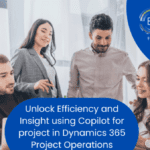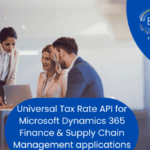Microsoft Dynamics 365 for Finance and Operations documentation
by May 04, 2021
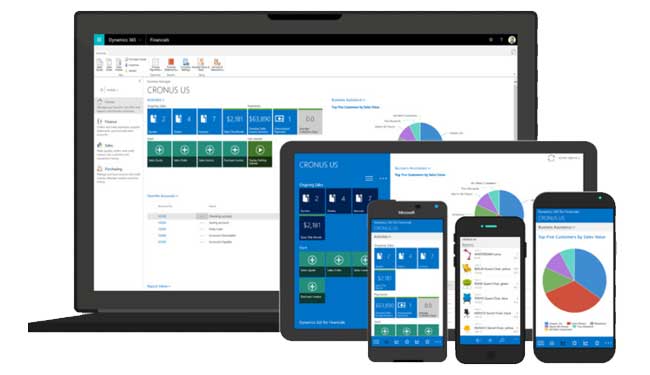
Microsoft Dynamics 365 for Finance and Operations documentation – Microsoft understands that a lot of people operate the applications offered by the company every day. Most of the customers and users use it for the business purpose. However, not all users can access the analytical insights. Microsoft Dynamics 365 has an option for finances that is cloud-delivered ERP. It delivers each and everyone with analytics. Dynamics 365 recently launched an embedded reporting and analytics. It helps to empower the overall user experience.
Workspaces Where There Is Extensive Use Of Dynamics 365
It helps to keep track of your daily work and keeps a check on the items with the requirement of special attention. Dynamics 365 is capable of inspecting detailed transactions with statistics. There are more than fifty pre-configured operational workspaces that Microsoft delivers. Embedded chart controls and X++ programming language helped to develop these workspaces.
What Is ‘Embedded Power Bis’?
Often referred to as ‘embedded power BIs’, analytical workspaces deliver insights. They are regarding business, KPIs, BIs and data summarized charts. Aggregated information from the application gets leveraged by the Entity store of Dynamics 365. Mainly designed to analyze a great amount of data at once, it is a separate database. More than 18 different analytical workspaces pre-configured in nature were developed by Microsoft.
Uses And Features Of Dynamics 365 And Power BI Pro License
Apart from the embedded workspaces mentioned in the information above, there are reports generated by PowerBI.com. These reports can be easily embedded in the form of Dynamics 365. This feature is totally configured by the user as per his or her needs. To get started with this feature, you would require a license to use Dynamics 365 and Power BI Pro license.
Where can Dynamics 365 Be Used Effectively?
All the above-mentioned features can help to generate data for the company to keep a track of insight information. You can use the features of Microsoft SharePoint to integrate the Office apps with your business data. Dynamics 365 has made it a lot easier to handle the daily data of various tasks for your business. It makes the whole process of making data insights of your business simple and just some commands away from your reach.
If you have a business, then getting Microsoft Dynamics 365 for your business is extremely important. However, not every supplier has access to the software. Business Experts Gulf provides the finest Microsoft related products and services. To avail the same, contact them today. There are a lot more services that they offer such as a license for Microsoft Office 365 and Microsoft Office 2019.