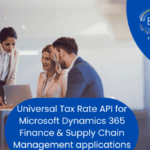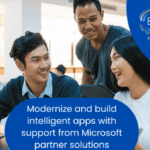How to Create Cost-Effective Solution for SMEs with Recurring Sales Invoices?
by January 25, 2022

Recurring Sales Invoice Business Central has become a necessity for businesses. So, as Microsoft Business Central partners, we understand the importance of Sales Invoices and the time and effort it requires creating them.
To begin with, sales invoice or sales order documents your agreement with a customer to sell specific products on specific delivery and payment terms. So, creating a new invoice for each transaction will clearly be more work.
However, we can work smarter and more efficiently with Dynamics 365 Business Central. This can be done by creating recurring sales invoices for repeat customer sales transactions. A job queue can be configured to generate these invoices automatically without the user’s intervention.
You can set it up by following the steps below:
Step 1: Define Your Recurring Sales Line
● Open Business Central and navigate to the “Recurring Sales Line” window
● Make a new code – this is a unique number that will be used to identify a specific invoice
● Then give the invoice a description – this will be the title it appears under
● And if necessary, change the currency
● Pick a type, an item number, and a quantity
Step 2: Attach to the Customer Card
● On the customer card, click “Navigate > Related > Recurring Sales Lines”
● Insert the code created above
● Then choose the dates and select a payment method
Step 3: Generate Sales Invoice
● Click the “Create Recurring Sales Invoice” window
● Fill out the fields for the order date and the posting date
● Then select the customer
● Press the “OK” button
● A pop-up window will appear informing you of the number of invoices created
Step 4: Review & Post
● Navigate to the “Ongoing Sales Invoices” tab.
● Posting > Post into the sales invoice you just created
With these steps, we can easily set- up Recurring Sales Invoice Business Central.
In conclusion, as Microsoft Business Central Partners, we at Business Experts Gulf have a skilled team to help you with all your enquiries.
So, contact us at info@bemea.com or call 00971 4 421 4909 to learn more about our E-invoice solution for Dynamics 365 Business Central.