Microsoft Dynamics 365 Business Central and Microsoft 365: Connect data to the tools where work is done
by March 18, 2024
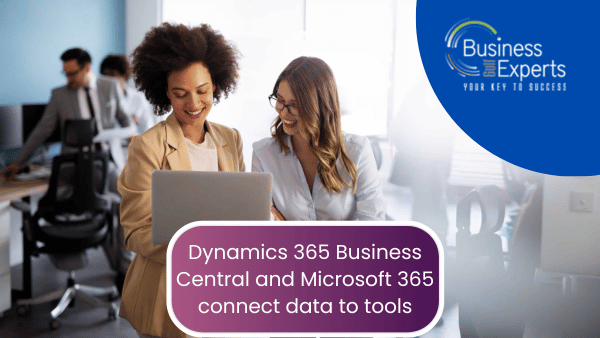
One major similarity among businesses is that efficiency and productivity are critical for being competitive in the market. The integration of such tools is a way to help the business optimize its operations and realize the autonomy of its teams today. Microsoft Dynamics 365 Central and Microsoft 365 are the two outstanding platforms that increase operation efficiency and enhance communication.
Microsoft Dynamics 365 Business Central stands for a wide range of business management functionalities comprised of finance, sales, procurement, stock management, and many more. On the one hand, Microsoft 365 brings tools for productivity in the form of applications like Microsoft Office, Teams, SharePoint, and Outlook that promote smooth communication and cooperation within organizations.
The Power of Integration: Connecting Dynamics 365 Central with Microsoft 365
Before visiting the power of Collaboration, first, we shall depict the case in which the sales team closes the deal in Dynamics 365 Business Central. Through Dynamics integration, the customer information, purchase details, and inventory updates are automatically pushed to 365 applications. Sales representatives can view, and consequently prepare quotations of services using the Excel templates in a matter of seconds. Direct communication with colleagues on Teams may be used for balancing and confirmation. A date for a follow-up meeting can be ascribed in Outlook – all without resorting to a change of platforms.
Thus, the Scenario can be put in light of how integration is used to save some time, which in turn reduces the number of mistakes possible and that decision-making processes could be carried out in a faster way.
Combo of Business Central and Excel, employees can:
Seamless data exchange
Business Central and Excel integration yields ease of saving and opening financial numbers for the users. Both tools work in general.
Customized reporting
Through Excel, employees can create customized reports that mix Business Central data, allowing each worker to gain relevant insights.
Enhanced analysis capabilities
Excel’s most powerful features permit for complex analysis of data, giving the users enough information to make the most accurate financial decisions.
Efficiency boost
Integration reduces the amount of money spent to make financial processes easier, and less human error can be committed.
Advanced functionalities
Excel’s features for forecasting, budgeting, and scenario planning are complementary to Business Central enabling holistic financial management.
Also Read: Dynamics 365 Sales: Enhanced Overview For Tracking Features & Settings
Future Trends and Innovations: AI-Powered Integration
We can’t predict the future but whenever two smart technologies of integration between Microsoft Dynamics 365 Business Central and Microsoft 365 are intrinsically linked to the transformative potential of AI. By harnessing AI-driven insights, automation, and personalization, businesses can unlock new levels of efficiency, innovation, and competitive advantage in the digital age.






